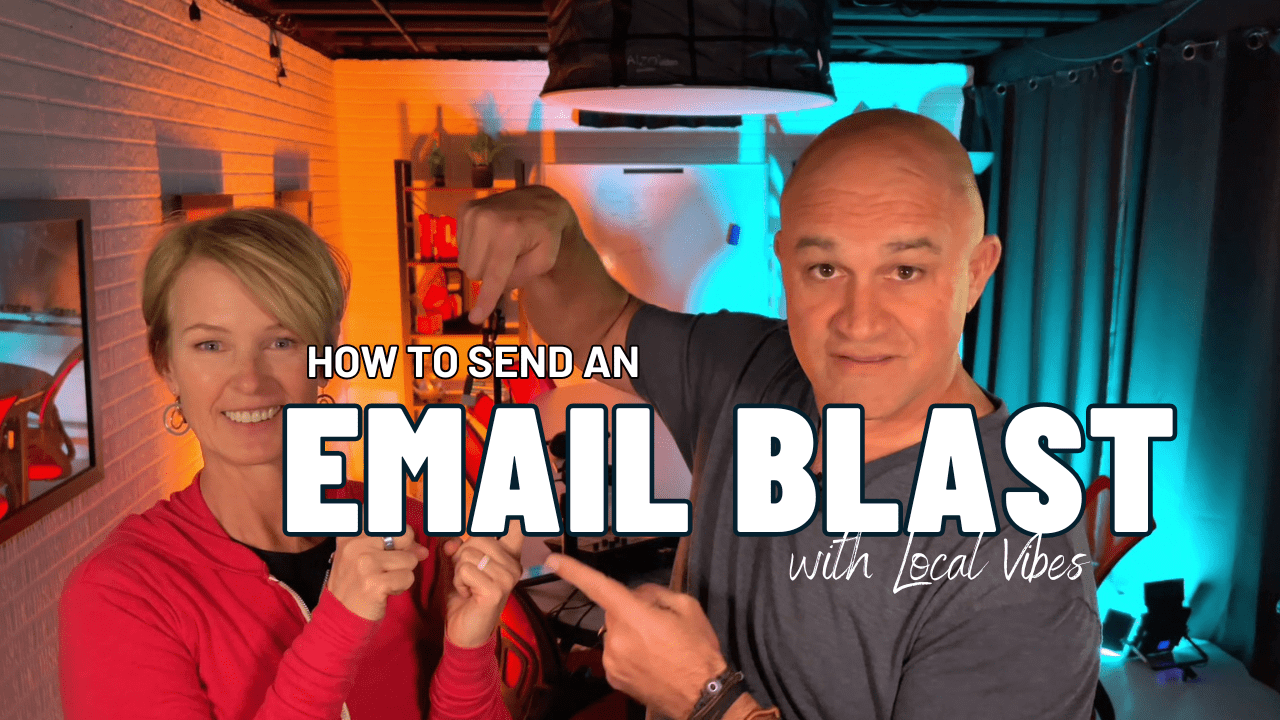In this video, we’ll show you how to write an engaging email blast with a personal touch for your local community. Pat and Angie Cherubini run the top digital marketing agency in Newark, Ohio and have joined forces to teach their method of digital marketing, advertising, and website design inside of their marketing academy for small business owners. that they call The MAD Method..
Learn the secrets to connecting with your audience and boosting engagement through targeted emails. Whether you’re a small business owner or a marketing enthusiast, this video is packed with tips to elevate your email marketing game.
Join Pat and Angie, the savvy hosts of “Local Vibes Training,” as they shed light on email marketing’s intricacies. In this episode, they discuss ways to cultivate customer loyalty through automation, how to maximize engagement with analytics, and delve into the techniques and benefits of staying ahead with predictive marketing. This episode offers a holistic view on harnessing the power of personalized digital communication to bolster your business identity and success.
Listen as Angie demystifies the benefits of email automation, reminding businesses of the importance of consistency in communication. Pat deciphers the nitty-gritty of analytics, sharing the key aspects to monitor to refine and optimize your email strategy. Towards the end of the episode, they share insights on predictive marketing, discussing personalized product recommendations, optimized send times, and trend analysis. By implementing these tactics, businesses will be equipped to anticipate market trends and confidently drive their digital marketing endeavors.
Transcript:
30 minutes late. Boom, we’re live.
Hi, everybody, it’s Pat Angie of local.
I’m sure everybody was waiting for us. The last 30 minutes. Angie had a sales call or a client call.
Yes. Clients trump the live.
So what are we talking about right now?
Are you asking me why is there.
I got a delay. Hold on. Okay, try that again. Okay. Echo gone.
Good.
Welcome to the vibe tribe. We are going to show you how to send an email blast with the local vibes marketing machine.
Super simple, something every business should be doing, especially, at least really across the country. It’s getting to be springtime, so we’re getting close to that. It’s time to start letting people know that you are still around.
So we’re going to start doing this more often. We are going to train a lot more on how to use the machine that we call Justine. It’s going to be very simple because as we keep saying, businesses have three problems. They don’t get enough leads, they don’t get enough sales, and three, they don’t know how to get more leads and more sales. So a lot of times it’s because they’re not doing anything.
Waiting for word of mouth is not a marketing strategy. So we are going to do these simple things for anybody. We’re directly speaking to our clients, somebody that currently has our system. You don’t have to have our system. It’s something you should be doing either way, whether no matter whose system you have.
If you need a system, we got a system. But just simple things that you need to be doing to reach out to get more leads that you can turn into more sales so you guys can grow. So why. Any other reasons why we should be sending an email? We’re talking email blast.
There’s different email marketing. This is that one. Holy shit. I got to tell everybody right now.
It’s not the newsletter. That is something that a lot of people like to do on an ongoing basis. But this is like if you’ve got a service that you want to highlight or that maybe it’s a service that only happens seasonally, now’s the time that you need to start thinking about that and hitting your list. Because that list that you have of Pat clients or past prospective clients, those are the people that have given you permission to market to them, so why not?
So this is a part of filling. After your funnel is full and you’ve gotten leads, these are people that you could be doing business with that just need to be reminded. We call an email blast like it’s news. You can’t have a newsletter. I consider a newsletter something that’s more planned.
This is something that something come up. You want to get the word out, let’s just do it right now. We’re going to blast everybody. We’re going to send them an email right now. This is not something that you want to do all the time.
You need to provide value. If there’s a sale, whatever your service is, whatever your product is, this is how you just let everybody know. I just sent a blast a little while ago and said, hey, we’re going live at 130. We went live at two, but I let everybody know. So get everybody a little bit of head up so they could jump on if they want.
If you got any questions, just let us know. So that’s the. Why the. What is the email? So do you want to talk about the different kinds of email marketing or do you want to just jump right into it and show them how to do it?
I think you got to just jump right in. What were you thinking when it came to the different types?
Well, email marketing, we have the email blast. You can do a newsletter, you can schedule things. We also provide a way that you can do an automation where a bunch of them autoresponder would go out. That’s probably good for a different video.
I was going to say, I think you got to stick to something that is quick. If there’s something that comes up, like, say, if you’re a spa, if you’re, oh, gosh, a chiropractor, whatever. Maybe there’s a day that you had a bunch of people cancel on your schedule. You can message your list quickly and then you can fill up that day. All you have to do is let them know that you have openings and see what happens.
So the real question is, how many times in the last 30, 60, 90 days have you emailed your list? We know the answer to most of it because we can see inside your dashboards. We’ve been doing this for 25 years. We know it. You want to grow.
That’s why you’re here. You have to contact people. You have to communicate. You have to warm people up. We call it nurturing.
This is part of the sales process. Once you get somebody’s attention, don’t let it go. You got to keep nurturing them and warming them up until they’re ready to buy. Because most people, no matter what, aren’t ready to buy from you yet. You have to let them know, especially if they don’t know you.
So this is a big part of our pillar. Two which is sales. You’re not getting enough sales. We need to fix that by communicating with your list.
Yes, well, you said it.
So let’s just make this big so everybody can see it. This is our dashboard. Obviously, you know that if you don’t, this is inside of our marketing machine. This is where you go to run your business, really, your marketing, all your strategy, everything that we do comes out of this dashboard. So when you’re at your dashboard, let’s just go down on the side and you’re going to look for marketing.
We won’t worry about what all the other stuff is.
You’re not going to do it from contacts, you’re going to do it from the marketing.
Let me go to a fake account first so I don’t give away all the stuff. So if you want to send an email right now, you can do it a couple of different ways. So this is the how to. You can click on contacts and this is going to be your list of contacts at any time. You can select a couple up.
Here are what you want to happen. So click on the email. You can send those emails, you can send it to whoever you want, or you can select the top empty button and it’ll choose all of them. If you have, I’ve only got 13. It’s the fake account, but if you had a whole bunch of them, after you select all, it’s going to select the first page and then it’s going to give you a link that says, do you want to select the rest of them?
And you click that and that selects all and then you literally click send email and you can see all the other stuff in here. But right now we’re just going to send an email to all these people by that. And you say this is going to send that email and you click that and then you can literally write your email. You can schedule it right now, or you can send it right now, you can schedule it later, or you can send in drip mode, which means 100 a day or something like that.
I would say if you have a large list, you guys, if you have a large list, like over what? Over 250, I would schedule it. Wouldn’t you do it in drip mode?
No, I would send an email blast.
You would just blast it all.
I just blasted 500 or 600.
Well, okay, tell me this. Does it matter? Let’s say you’re in the thousands. If you have thousands of emails.
No.
Does that make a difference?
Okay, drip mode I would only use if you want to slow down the responses. If you got 10,000 maybe drip it. But if you’ve got say you’re going to submit an offer that says like the mulch example we always use. It’s springtime here in Ohio. Hey.
I’m taking mulch clients. Do you need any? If you’re emailing that. But you can’t take 1000. If you had 10,000 you can’t take 1000 jobs.
Then you would send that out slower so you can at least respond to people.
Okay.
That’s more advanced. I would just send it. We don’t have very many people that have a big list. True. So you literally just send it.
This action. Just put something down to keep track. And then you click send mail and it just sends them. So that’s the one way to do it. I would not suggest really doing it that way.
But I just wanted to show you that you can. Anything to add?
No. That’s good.
So the way I would do it. I don’t think this has got templates. So marketing on the side. Click on marketing and then you’re going to click on campaigns. You can say email and campaigns and this is kind of the same thing.
You can either click the blue button to start a new one or. What I like to do is once you send one and you get it looking the way you like it to look you can just click the three dots and clone it and then just edit that one instead of redoing everything. Is that the way you do it? Angie?
Yeah. Because explain to our to every email that you send out is going to list right there.
The reason I like sending it as a marketing email campaign is because now it’s here and you can come back and look at it. Let me go to mine. If you send it the first way it sends fine. But you can’t really find the stats or remember how many you’ve sent as easily. Yeah.
If you just go to the marketing tab and you send an email campaign you can send whatever you want. But as you can see I’ve got 40 different pages or four different pages of things I’ve sent. And you can see the status is sent and I can see which ones that I have sent. And if you click on the three dots you can see statistics.
Yeah.
And you can preview it. You can see what it said. You can resend to people that didn’t open it. But you can just click on new and you can see what you sent. You can see how many were sent, how many were skipped.
Just information. You click on that and you can see 16% opened. All who unsubscribed if anybody called it.
Spam, what would you say is a good open rate?
Which one was this? This is my resend. Let me go to this because I.
Think that’s a typical question people will ask and I don’t want people to get. It doesn’t matter.
This was a 7% open rate, which isn’t very good, but we don’t have a real engaged email list. That’s kind of what we’re doing right now. We’re working on it.
But if you do in the service industry, well, I guess we are service industry too. But when you’ve got a product like.
That, so you can see this one was 33% open. Almost all were successful, had a couple of hard bounce, but you can do it by percentages or you can click this button here and it’ll show you how many. I had 196 emails open.
If you look at it like that, I think people should do that and look at it like that. That’s fantastic. That 196 opened it.
So as you scroll down, I’m not going to scroll down because there’s contact information I don’t want to show. But you can literally click and see. You can click on opened and you can see who opened it, who clicked on it. If you have an order attached, who replied, which ones bounced, who complained, all that stuff. That’s all available for every single one you send.
So that’s why I like sending it from here, because you can keep track. So I just sent this one. I forgot to rename it. But if you want to send one, let’s just start by doing a new one. You can choose a template or you can just edit one that’s already made.
If you haven’t done one, you’re just going to have a blank template. Choose the design editor, unless you know code. And then this is how you do it. You just build it, you name it. You can edit the name here, whatever you want it, and then you can do whatever you want.
You can change this to headline, add whatever if you want. And everything pops up here. So if you want to write more, you go like that, you drag it over and then you can text that one probably doesn’t make sense. If you want to put an image in, where the black line pops up is where it’ll go and you literally click the image. Make a link.
If you need an image, you click here, edit. And you can create one using AI. If you have that activated, or you can upload one that you have, you just click upload a new file, choose it. Or you can use an old one. Super simple.
Am I making it simple?
You are.
So you can go through here and look, you can build whatever you want. You can do different layouts. You can do columns, three columns. I like keeping things as simple as possible. An email doesn’t need to be a book.
It’s just a little bit information, make it valuable. But once you have that built, you click save. And then if we’ll go back, you can click on different things, appearances, figure stuff like that out. So once that’s built, when you go back to it, you might want to call that your template. The first one you’ve done and you can tell I haven’t sent it yet if I want to send another one.
With that design, you just clone it and it’ll say right here, new, same name, but with a clone. And then you click on it. And don’t be like me. The first thing you should do is edit the name. And then you can change the text.
Change that. Put your signature at the bottom, put your links at the bottom, whatever you need to do. And then you click save again. Make sure it’s all saved. And then you’re going to send it and you’re going to have the same information here.
And send it now.
Schedule it.
Batch, schedule it. Don’t worry about RSs. Schedule unless you got a blog that.
You’Re posted from and on that screen. The cool thing about it, you guys, is if you know you’re busy right now or you’re not quite busy yet, but you know you’re going to get busy. If you know of, let’s say there’s five emails that you know that you want to go out to your list, like over the next month. Schedule them, just do them now. Do what he said and copy them over and copy the template.
Or create the template and just do them. Put them in there and then he’ll show. Schedule it and then you’re done.
Yeah. A little planning once a month. Sit down, write a few, get them out. They don’t have to be long. You’re just telling people what’s going on.
You’re touching base.
Use your own words.
Yeah. And to finish this, you can schedule it. You put which email it’s coming from, which would be your own, what’s your name or your company name. You put the subject line and then the preview header text is something that is like when you see an email. I use Gmail.
So in Gmail it’ll say the subject and it’ll show the first line. Somebody’s cooking. So the first line will show up. That’s the preheader and it won’t necessarily be in the email. So you can use it or not, it doesn’t matter.
Well, you really have to tell them though. Sometimes it’s important of what that is because that’s what draws people in too. I mean you can get creative with that, right?
Opening another tab and show you. Can you see my email now?
Yes.
So this is obviously who it’s from. This is going to be the subject line. And then this next line that you can see up and down here is the pre header. So as you can see, it can be something that lets you know what you’re going to be reading. So that’s something that you can make enticing enough to encourage the click.
So play around with that last one. Here is who are you sending it to? So you can either choose contacts right here, you can click all contacts. That’s usually the easiest way to do it. You can send to a smart list which you can set up on your contacts.
We’ll talk about that on another one. I use a smart list.
I think I have a video on that in the course.
I have courses, a list that everybody that has an email is on the list. That’s the way I do it because we have some, that we have phone calls come in, they make contacts. I don’t want to send an email to somebody that doesn’t have an email. It just gums up the system. So I just say everybody’s got an email or you can just choose them and click all contacts and send it to everybody.
And you can see, I picked 642 contacts and if it was all filled out I could save it and then send it.
I know on that. Choose contacts with tags. If you scroll back down there, some of our clients have forms that do have tags associated with them. So if that’s the case, if you have a form like that, that’s a.
Good way, if you’re keeping good data in your list. So you could tag people that are paying customers, you could tag people who are great customers, you can tag people who are crappy customers. A tag is just a way to categorize anybody and you can have as many as you want. But say if you wanted to send all your best customers, if you would tag all your best customers with a tag that says best customer, you could click here and then you click the plus and then you can choose. I can choose anybody that’s downloaded the 30 day action plan.
So there’s only two of them. But that would only send those two contacts. So you can get very granular and get segments down to where that email will hit home or if it’s create.
A VIP list and create a VIP tag. If you’ve got people that, you know, do this every year, do your service, use your service every year. I would make a VIP list and those are my first people that I want to send stuff out to. Heck, that can be a bonus for your clients. Say, oh, we’ll put you on the VIP list.
That way you get notified first. Be creative, you guys be creative.
Yeah. Think about it. And if you don’t want to send it right now, obviously this will send it now if you want to schedule it, that’s the best way to make a plan of something that’s coming up like we did. This email that you got for this live, we scheduled it to go half an hour before we went live, even though we were late. But you literally just click the date, click what time you want it, and then you fill out the same thing.
What’s your email? Who’s it from? What’s the subject line? What’s the header text? Who are you sending it to?
And you can click this, you can read it and understand it. If somebody gets tagged between now and when it actually gets sent, do you want to send them this email or do you want to not send the probably doesn’t happen very often. You click save and then click schedule and it’ll go out when it’s supposed to go out automatically. You can go up here and you can schedule a test to send it to yourself to see how it looks.
I would advise that, yeah.
And then once it’s sent.
Then you need to check your conversations.
It’ll show up right here as it might be pending until it’s sent or if it’s sent and then the execution date is when it was sent. So you can literally go back and you can look at one, look at the statistics, see what the email was. You click on it, it’ll show you what the email was. Exactly. You can’t see that, can you?
No, it popped up and then you can see the stats. So it’s a way to see what’s going on, but it’s a way to keep in touch with people. And an email, everybody gets email. What is the word? There’s some marketers that say email is dead.
It’s all social media here. But you can’t even sign up for a social media account without an email address. True, because everybody’s got an email address.
Just like everybody has a mailing address. Not going to get rid of that.
Yeah, but email addresses are usually one person. So everybody, the marketing psychology behind it is 30% is a pretty good open rate. Now, not everybody opens them. A lot of them go to spam or promotion. That’s something that you always fight.
You’re never going to get 100% deliverability. But of the ones that do, when you go through your email, every morning, every night, whatever you do, however long it takes, you scroll through. And even if you’re just deleting them, you saw it, you saw your name. I send a lot of emails, you see my name, you may not open them all, you’re missing out information, but that’s what I got to get through. It’s the same thing you do if you’ve got good information, you’ve got to train your people to open up your emails.
And why? Even if they don’t, they still saw your name, they still saw your subject, and they deleted it. That’s way better than not seeing your name at all. That’s an advertising psychological trigger. That works the way that works.
It’s just like the billboard. Why put a billboard up? If somebody drives by it and doesn’t buy, you don’t cancel the billboard. They’re going to drive by it again tomorrow and the next day, and the next day, they’re going to keep seeing your name over and over again.
These are just your online billboards. Well, not exactly. It’s online part of it.
So the what ifs. What if you don’t have a list.
It’S never too late to start.
It’s amazing that it’s 2024 and there are still people that don’t have an email list that run a business. The number one problem is you don’t have enough leads. Number two is you don’t have enough sales. And number three is you don’t have a plan to figure out how to get more leads and sales. This is part of the plan.
You have to build a list and communicate with people. There are tons of different ways to do it, and email is the easiest way. Now, what’s really cool is we’ll have to do another training session on automations. So you can automate, you can create as much as you want where people can automatically.
Let’s not get into that now, but.
Just open their minds on what you can know. Mulch guy, seasonal home services guy, restaurant guy. If you have something that happens. Mulch in Ohio, here it is, middle of march. It’s time to start thinking about mulching.
Spring is a week away. You could literally schedule that. Every March 15, you send an email or a text that says, hey, we’re getting ready to take orders for mulch. Do you need any? And then you never have to send it again.
It will just send every year the same time. That’s the kind of automation that can free you guys from worrying about where the next call is coming from. You can do it.
I think that’s good.
Anything else? If you’re watching this and you’re not in our group, localvibes usjoingroup. This is where we keep all these, the ones that aren’t public. There’s a bunch more inside. We have a bunch of trainings, a bunch of courses for the rest of you that are our tribe members.
We love you guys. And if you have any more questions, just let us know. We’re going to do a ton more of these trainings and teach you how to use your own marketing machine. Close this out. Miss Angie.
Hey, just keep it real. Peace. Out.
We out.
See ya.