You will hear us refer to our dashboard as Justine in everything we do. Below you will find helpful information and videos to get Justine up and running fast!
You may have already connected your account to your Facebook Business Page and/or your Google Business Profile when you set up your initial account when you signed up.
That’s great!
If you didn’t have either Google or Facebook, we do have videos below showing you how to get that set up.
We also have a simple video on the basics of Justine to help you to understand the areas that are most important to getting you up and running right from the start!
We also have direct links for you to download the app for your phone if you have not done that already in the Launchpad of Justine.
Your first step is to “claim” your Google Business Profile listing on Google. If you already have one you can follow along and see if there are any improvements to your listing to be made. If you run a business out of your home or you don’t want your address listed, that’s ok, you still need a listing and you can tell Google not to show it but your business will still show up. Just without the address. https://www.youtube.com/watch?v=JpVGR_4Wltc
Getting your Facebook Business Page ready is super simple to do and super important. You gotta have a Facebook business page. Follow this simple video and get one set up! Once you have created your page in Facebook you can go back to Justine and click on Launchpad and connect your Facebook business page. https://vimeo.com/679720964
Now that you are all connected it’s time to learn about your dashboard. I have created a short video specifically designed to show you the very basics of the main tabs of the dashboard. Keep in mind there are multiple tabs you may see, but I will cover the ones we and our clients use the most.
Android — https://play.google.com/store/apps/details?id=com.LeadConnector&hl=en_US&gl=US&pli=1
iOS — https://apps.apple.com/app/lead-connector/id1564302502
How to use the app on your phone: https://vimeo.com/722671905